We are excited to announce the release of Nuxt Studio v2, a major update bringing a brand new interface designed specifically for our users, based on their feedback.
A more intuitive interface
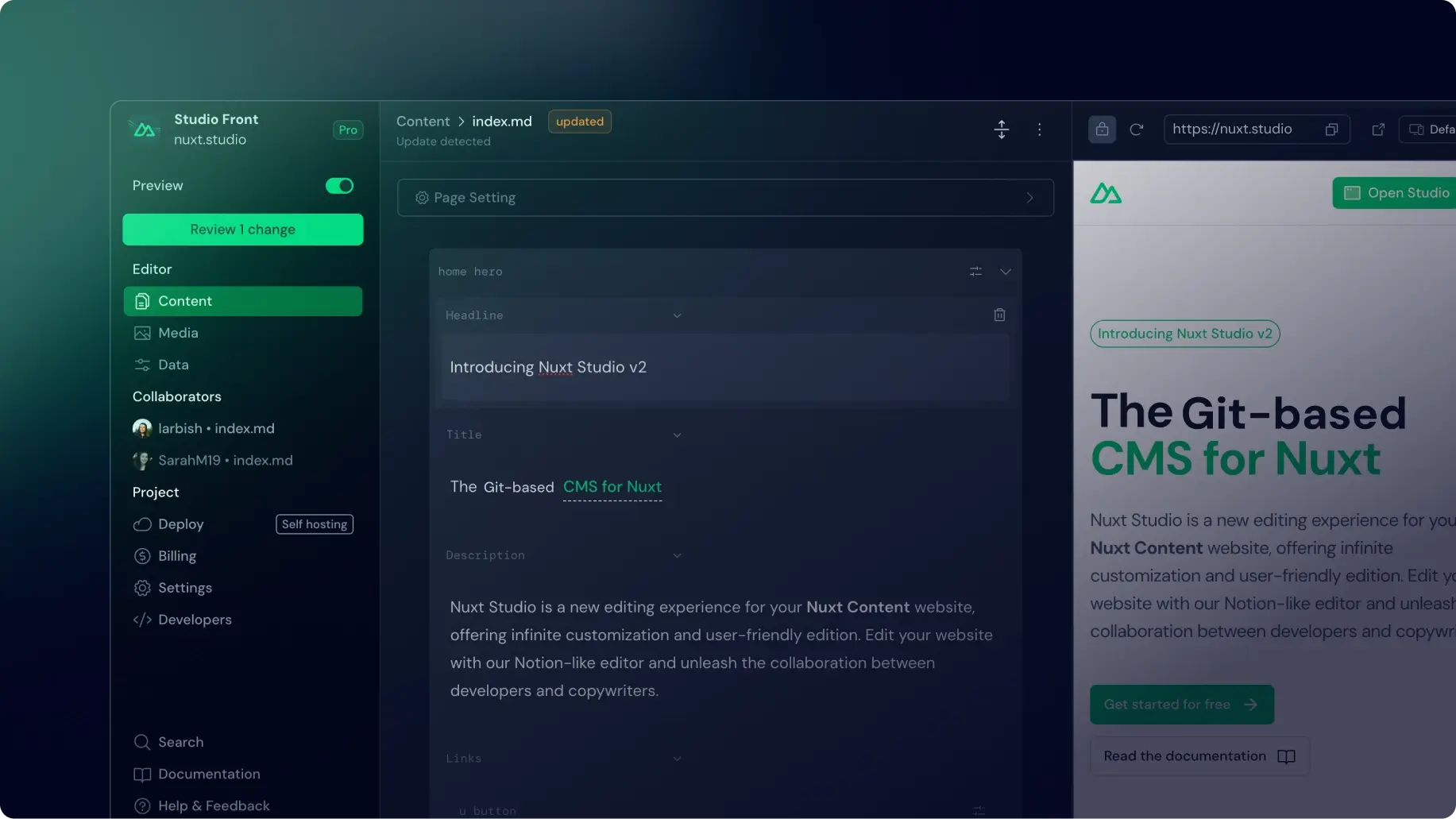
The main improvement in Version 2 is a complete rework of the interface. We have designed it to be more intuitive and user-friendly, especially for non-technical users. Our goal was to simplify the user experience, making it easier to create and set up projects with minimal hassle. The new interface is light, straightforward, and designed to streamline your workflow.
Google authentication
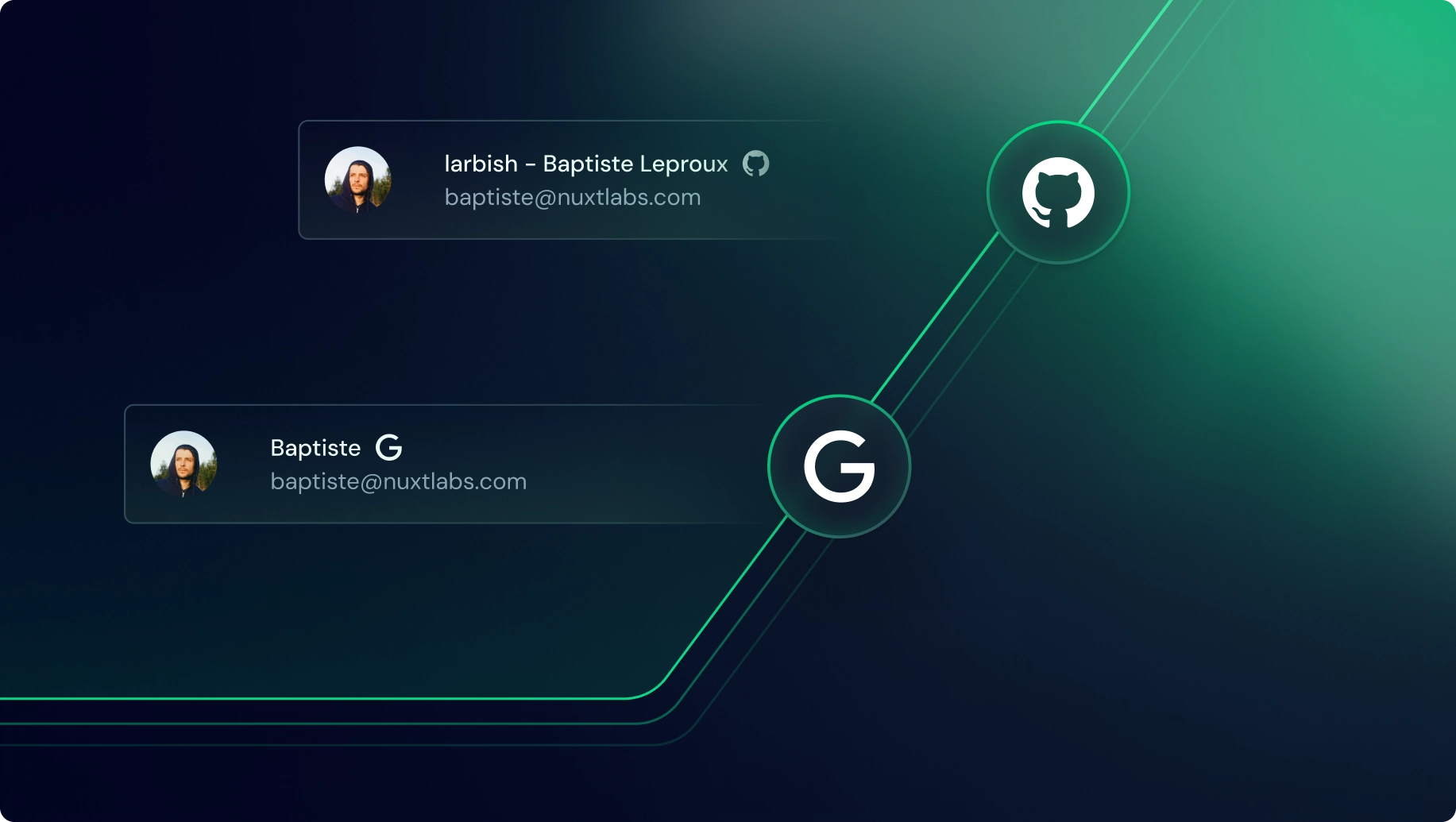
We now have two different authentication methods. You can either login with GitHub or with Google. Both methods give you the same edition rights but since Studio is synchronized with GitHub, some features are specific to GitHub users, especially project creation.
Minimal setup to edit your files
You can now edit your content without any setup, just import your repository and this is it. You can navigate through your files and medias, edit your content and publish on GitHub.
Collaboration is available for teams.
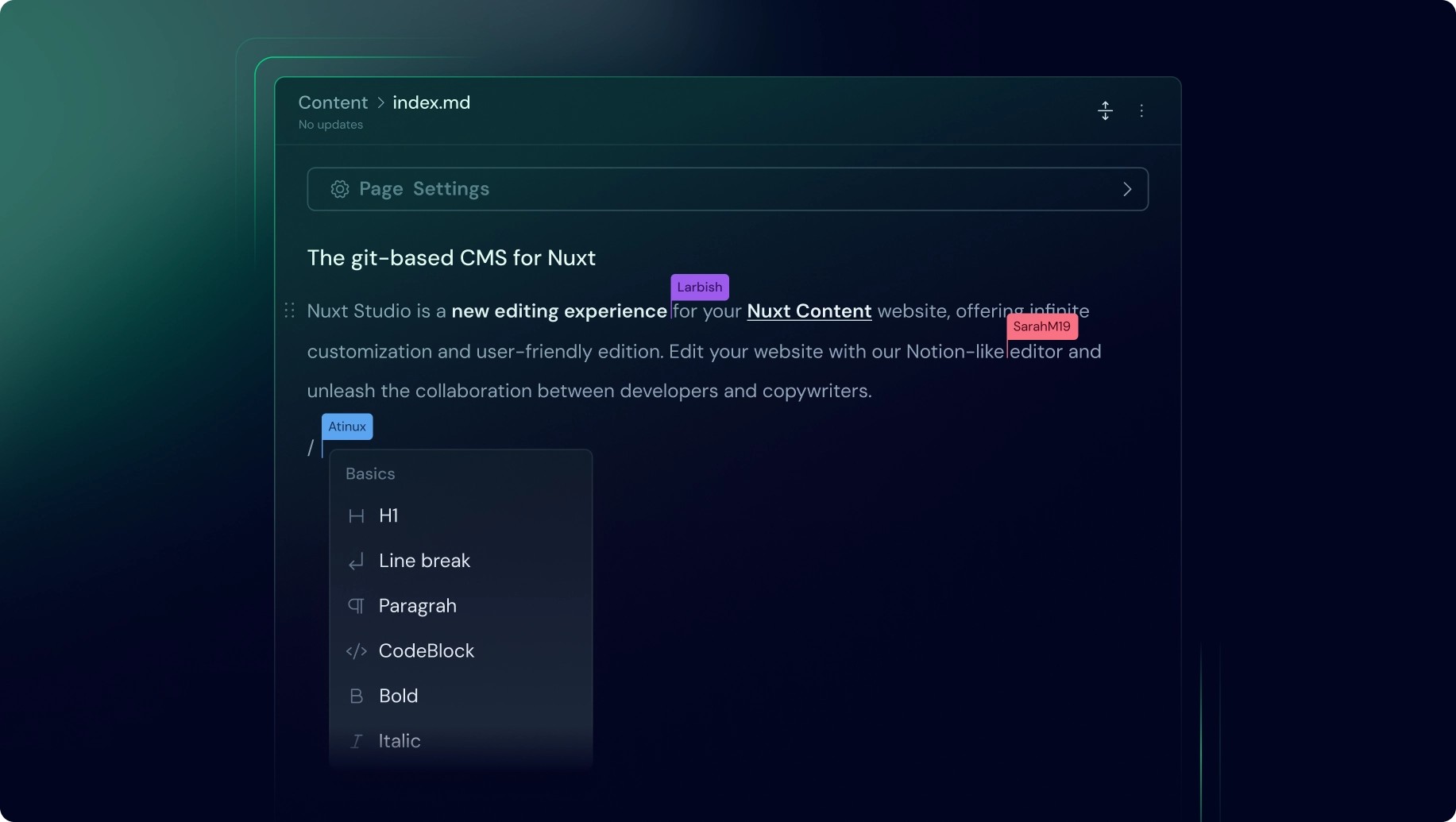
Simplified setup for live preview
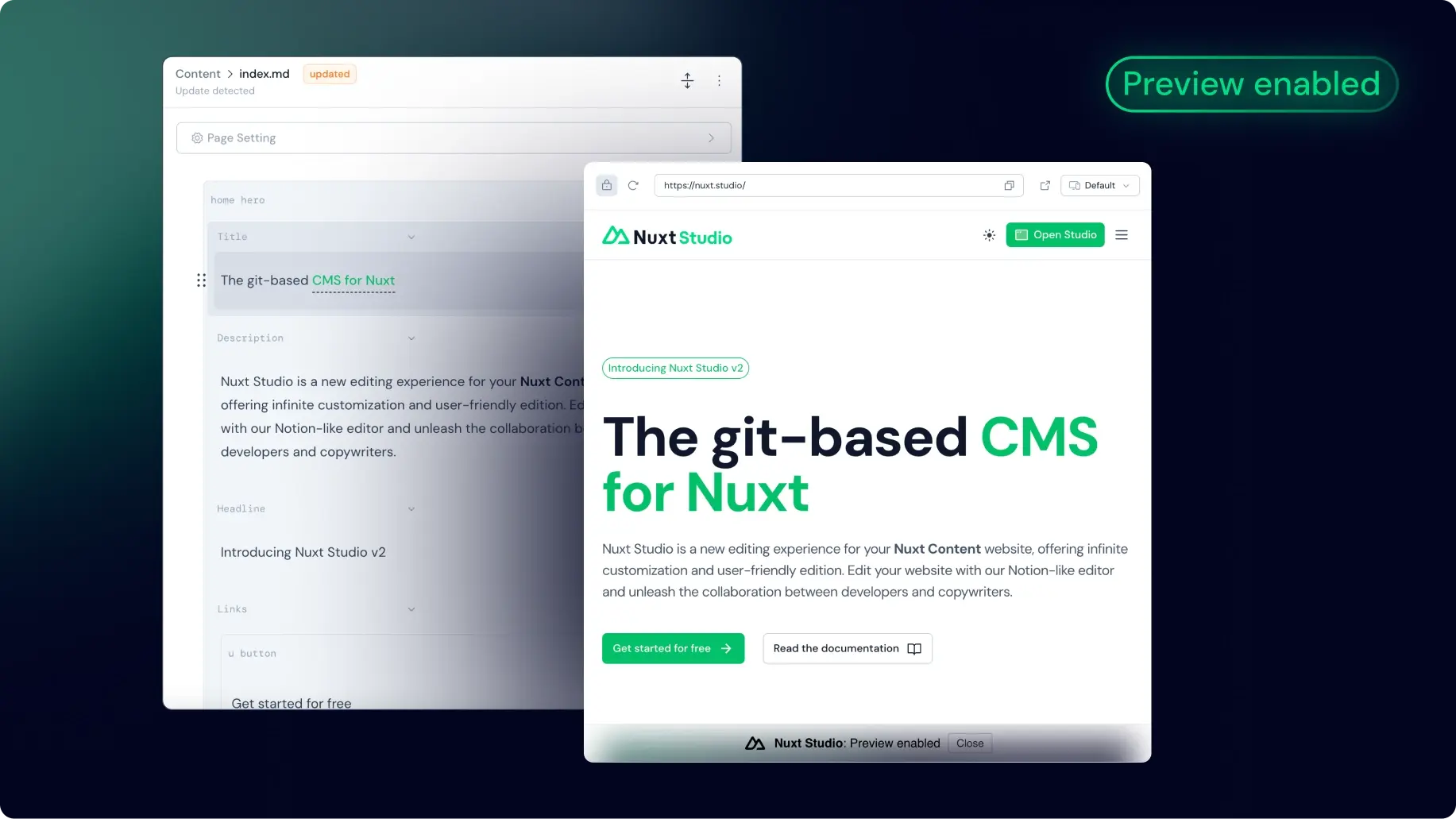
As the live preview feature requires a deployed URL, we made it as simple as possible to set it up.
While GitHub pages deployment remains available and still does not require any configuration on your end, requirements have been simplified for self-hosted project as we removed the token verification. Enabling the Studio module is the only remaining requirement.
New documentation
With a revamped platform comes a new documentation. Don't hesitate to check it out to learn everything about the new Studio.
Whether you are an editor or a developer you now have your dedicated section in the docs.
A new direction for Studio
Most available CMS solutions have to choose between being very customizable for developers or highly user friendly for content editors, with Studio we want to do both.
The developer provides the tools for the editors to focus on content, without requiring any technical knowledge.